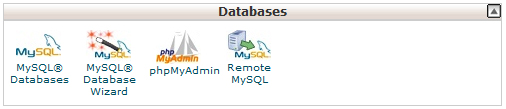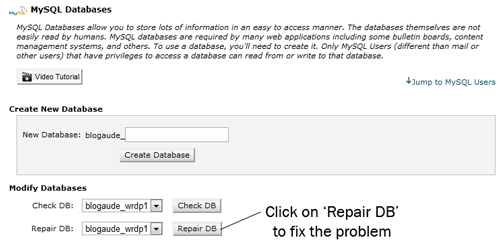Can you imagine that, one second you are working away on your blogs, you notice a minor error in one of your posts and decide to fix it. Approximately 5 seconds later every post on your blog has disappeared.
Well that didn’t happen to me once, it happened on 3 different blogs, all using WordPress as the blogging platform. To say I was in a bit of a panic would be an understatement. But as it turned out, after many hours of searching for a solution, there was no need to panic at all.
The problem came about as a result of a database problem. All I had to do was access the database using CPanel and then click on repair database. Three seconds after that everything was back to normal. All the posts and access rights were restored and it was like it never happened.
You can usually access CPanel by adding – /cpanel – after your domain name (website address) and then entering your username and password into the login box as requested.
Once in look for the ‘Database’ module and click on MySQL Databases as shown at the left of the image below.
When you get into the module you will see the ‘Repair DB’ button, just click on that to repair the database. That will fix the problem and you should be back to normal.
Well we are on the subject however it is worth noting that you should always back up your database and posts etc. on a fairly regular basis that suits the way you work.
To back up your database – in CPanel locate the ‘Backups’ icon and click on it.
You should see your database listed, click on it to download. If a browser box opens just click on ‘Save File’ and then OK. Also make sure you know where it is being saved to so you can find it if you need it. That’s all there is to it and its better to be safe than sorry.