It really couldn’t be simpler to submit an eBook to Amazon or any of the other major on-line booksellers. Provided of course that you have written the book and that you own the digital rights to it. This assumes that if you have published the book as a printed version, you have not inadvertently signed away the rights of digital versions to your publisher. Only a few new authors will have been affected in this way, but you will need to double check if you are not sure. Because every major book distributor will ask you to declare that you have the legal right to publish the book you are submitting before they will accept it.
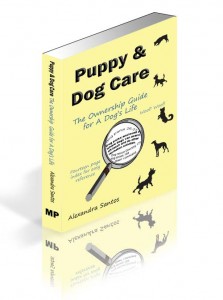 Now when I say it couldn’t be simpler to submit an eBook, that statement is true, but preparing your book for submission can actually be a little tricky for some. Especially if you are not particularly turned on by preparing word processor documents ready to convert the files into formats that are not only accepted by the major distributors, but also actually function as an eBook when purchased by the general public.
Now when I say it couldn’t be simpler to submit an eBook, that statement is true, but preparing your book for submission can actually be a little tricky for some. Especially if you are not particularly turned on by preparing word processor documents ready to convert the files into formats that are not only accepted by the major distributors, but also actually function as an eBook when purchased by the general public.
With patience and time to spare, most people can work through the process following the guidelines that the publishers provide and they can get the book into a state that is acceptable for submission. Doing this of course means that you can publish at minimal or no cost to yourselves. An option that will be very attractive to authors who may have spent a lot of money trying to get their book into the public eye.
Following the advice of the marketing specialists, simply placing your eBook on the distributors site for sale will not be enough to attract buyers initially. There are a few critical aspects to making sure your book gets found and for promoting it. The first ones to ensure your book gets found are:
- Selecting the correct categories
- Selecting the correct search terms
These are critical to ensure that people can find your book when they visit the distributor’s website and use their search facility. In truth if someone is searching on Google or one of the other search engines, getting this aspect right will not do any harm either.
Then there is the book promotion, remembering of course that there will be a lot of competing products so you will need to be able to stand out from the crowd. Promoting a book, is a little bit like promoting an on-line business and you need to use as many of the available tools as you can to ensure success.
The marketing specialists will refer to many tools for book promotion but the first and most important is a website or blog. Ideally this will be a self hosted and registered domain that either uses the name of the book or the name of the author, the latter is better if there are several books to promote from a single author and/or the author is well known. Your website/blog can be used as the platform for linking to your book on distributor’s websites, providing extracts from your book (as a tasters of what the book contains), utilising promotional tools, selling your books directly and providing general profile information about you the author.
Other promotional tools:
- Social Media Sites, Twitter, Facebook etc. etc.
- Audio publishing, using your website or blog
- Video promotions via YouTube etc. (can also be published on your website or blog)
- Press releases
- Article publishing via your blog and article directories
- Forums
- pdf eBooks illustrating how the book looks in printed format
- Getting the price right
There will be other ways to promote your book, but the ones listed are the primary ones and as you can see the website that supports the book or author is very much the main focus and tool for any promotional campaign.
Sources of help for self publishing eBooks:
Something to remember is that if you want to publish your book in ePub format (required for the iBook Store) the file submitted will need to pass the epubcheck without errors or problems.
The alternative to undertaking the task yourself is to get the work done on your behalf and this is a service that we now offer. You can check out the details on our eBook Publishing page to see what you need to do. The cost is dependent on the complexity of your book, but we do promise to clearly detail the complete price based on your requirements and there will be no hidden costs. You will retain all rights to your book and it will be a one off price for the complete block of work detailed in the quote.
Get in touch now to get the ball rolling and have your book on Amazon (with a supporting website or blog if requested) within a few days.


