Putting Google Adsense on a blogspot blog is a very straight forward process . That is of course once you have been accepted on the Adsense affiliate program. To do this go to Google and follow the instructions for signing up.
You will have to accept their terms and conditions which I advise you to read very carefully so you know exactly what you can and cannot do. Otherwise you may find yourself dumped back off the program quicker than you can blink.
If you have not already done this then you will need to come back to this post later when you have been accepted, also remember that to be accepted you will need an established Internet presence of some sort.
Don’t expect to be accepted onto the program if you have not at least released and posted to a blog several times or been involved with some other online entity that shows you are serious about publishing on the Internet. HubPages or Squidoo are good options for getting up and running with your online presence, plus blogspot of course, but you do have to be active.
Anyway back to the point of the post, login to your blog and click on ‘customise’ this will take you to the ‘layout tab’. Next to the layout tab, you will see a tab called ‘Monetize’. This is the tab you are interested in for placing Adsense on your blog.
Click on the ‘Monetize’ tab and you will get the screen that lets you automatically select where your Adsense ads are placed.
All you do now is to click the option you want, obviously sidebar plus posts gives you the most ads, but if you prefer you can select just the sidebar or below your posts. It’s really up to you and depends how much you want to push ads at your visitors.
Once you have selected the option you want, click on ‘Next” You will be asked if you want to create an adsense account or use an existing account. Select the option you need and complete the requested details then click on ‘Next’.
You will then be directed back to the layout page to edit your ads and put them in the format you want.
You will then see the Adsense widget listed, click on’Edit’ so that you can select the size, type and colours for your ads. I would also have a quick look at ‘what colour combinations are best for my site’ for tips on selecting the right colours, well worth the time and effort to get the best results.
There is one slight peculiarity, to edit the under post adverts you need to click on the ‘Edit’ for the blog posts. You will find lots of other goodies in there as well which you can have a play with.
Save everything and you are done, go to your blog and check everything is as you want it and if it isn’t you can go back to the layout and makes further changes.
Enjoy your new source of income.





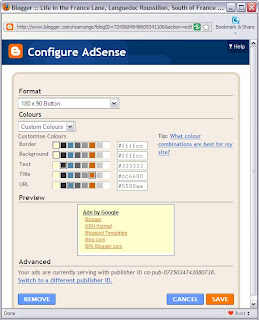


Hi real nice post. you explain AdSence verry well and how to put it on your blog.Ihave added your blog to my blog roll. This is a very informative blog i will keep comeing back for more thanks.
Hi! Nice blog…
visit also Unpaid Review
An insightfull post. Will definitely help.
Thanks,
Mark